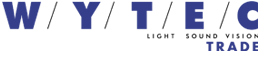SUSHI datasheet (SUSHI-DS, SUSHI-RB, SUSHI-RJ) Date 3 June 2017 First instructions to use SUSHI 1) download software from our web site www.dmxsoft.com or www.arcolis.com 2) start software setup make sure to select "Install drivers" 3) with the USB cable, plug the SUSHI to the PC windows detects the interface 4) start the software, if the SUSHI is recognized a small windows appears Driver for Windows USB driver is automatically installed during the software setup. We advice to install the software before to plug the USB interface. Software for Windows Easy Stand Alone 1 + Daslight DVC 1 + Sunlite 2004 + Lumidesk lite (free download from www.dmxsoft.com or www.arcolis.com) Important notes for Apple Mac users. Out of the package : - SUSHI-DS, SUSHI-RB/RJ and myDMX AMIGO controllers do not include any Mac software. - myDMX BUDDY controller includes a limited Mac version of myDMX 2 software. (No 3D visualizer, No Easy Remote or No Midi features) More software (upgrades) are available on https://store.dmxsoft.com Technical Data Input Power: 5V DC 0.3A Output Protocol: DMX (3 types of connector) Output Connector: XLR 3pin (DS) Block 3 pins (RB) RJ45 8 pins (RJ) Number of channels for live/pc use: 128 (expandable to 512) Number of channels for stand alone use: 12 (expandable to 512) Programmability: with PC/Windows (MAC in option) Indicators (leds): 2 red : should blink fast (normal) otherwise the interface has a problem green : blink fast in live/pc mode, blink slow in stand alone mode and display the scene number if both leds blink together, the interface is in bootloader mode (contact us) Button: 1 (access to next scene in stand alone mode) I/O ports: 2 contact inputs (optional) with RJ version Stand Alone Memory: 504 steps with 12 channels / 122 steps with 60 channels 26 steps with 256 channels, 10 steps with 512 channels (these values are for 4 scenes only) DMX driver chipset: SP485ECP-L MAX485CPA+ ADM485JNZ Temperature: -10 °C + 45 °C Hardware Dimensions: 75x20x17mm (DS) 63x26x28mm (RB) 55x26x28mm (RJ) Blister Dimensions (complete): 21x9x3,5 cm Carton Dimensions (50 pieces): 50x25x30 cm Hardware Weight: 37g (DS) 22g (RB) 21g (RJ) Blister Weight (complete): 84g (DS) 69g (RB) 68g (RJ) Carton Weight (50 pieces): 5,5Kg Warranty: 12 months DMX output / 3 types of connector SUSHI-DS : XLR female 3 pins Connector pin1 ground pin2 data- pin3 data+ SUSHI-RB : SCREW Connector Block pin1 ground pin2 data+ pin3 dataSUSHI-RJ : RJ45 8 pins Connector pin1 data+ pin2 data- pin8 ground Stand alone use / power For stand alone use, the SUSHI can be powered by a standard 5V USB power This optional power supply is available for a cost of USD 15. (available with EU, UK or US plug) Replacing the DMX chip If the USB DMX interface is being recognized by the software but you have no DMX output, it may be possible to resolve this issue by replacing the DMX chip. We are aware that some SUSHI interfaces have been assembled with a DMX chip coming from a different supplier that seems to be of a lower quality. This could be the reason for your problem. The bad reference is MAXIM EPA 1327. Because of this we would like to offer to send you a new DMX chip free of charge (SIPEX SP485ECP-L) The component is easy to replace by simply pulling out the old DMX chip and plugging in the new (no soldiering required, see below for instructions). Please give us your full address, your name and phone number. Generally, we ship by normal post because the component is very small. Note: The "DMX chip" is an 8 pin electronic integrated circuit (IC) component located on the electronic card, with the purpose of "driving" the DMX-512 signal. In addition to transmitting DMX, the DMX chip also protects the rest of the interface from over-voltage. If the DMX connector is overloaded, the first component to break will often be the DMX chip. Customers and distributors can try to open the interface and change the DMX chip. In all cases, the 12 months warranty is still valid. You need to consider the "DMX chip" like a "Fuse". It's why, we advise all distributors and users to have a spare DMX chip (RS485 driver). It can be available under several references : SP485ECP-L, MAX485CPA+, ADM485JNZ Easy to find/buy on the internet : digikey.com, farnell.com, rs-components.com, mouser.com, newark.com, aliexpress.com, hqew.net, This image explains how to open the interface. We advise to use a very small screwdriver.
 Tags:
Sunlite DUSHI-DS USB-DMX
Tags:
Sunlite DUSHI-DS USB-DMX